Understanding Roboflow and the Importance of Annotations in Computer Vision
- Aakash Walavalkar

- Oct 17, 2023
- 3 min read
Artificial Intelligence (AI) and Machine Learning (ML) have revolutionized various sectors in the modern world. One such application of these technologies is in the realm of Computer Vision, a field that enables computers to interpret and understand the visual world. In this blog, we will discuss Roboflow, a tool that has significantly simplified the Computer Vision tasks, especially annotation.
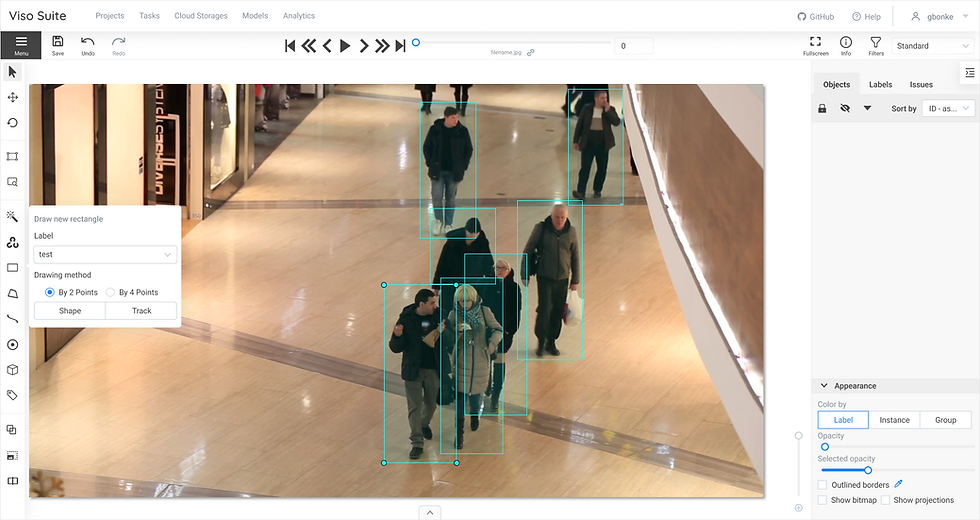
What is Roboflow?
Roboflow is a comprehensive platform that streamlines the process of preparing, augmenting, and managing image data for machine learning models. It enables developers, researchers, and enthusiasts to convert raw images into a ready-to-use dataset for their machine learning tasks.
What is Annotation?
In the context of machine learning and computer vision, annotation refers to the process of labeling or marking data. For image data, this could mean drawing bounding boxes around objects of interest, identifying pixels that belong to a certain category (semantic segmentation), or marking points of interest (keypoint detection).
Why are Annotations necessary?
Annotations act as a guide for machine learning models. They provide context and meaning to raw data, allowing the model to learn specific features, characteristics, and patterns. For instance, in image recognition tasks, annotations help the model to understand what an object looks like, its shape, size, color, and location in an image.
Annotations are crucial for supervised learning, a common machine learning approach where models learn to make predictions based on annotated examples. Without annotations, the model would struggle to recognize patterns and make accurate predictions.
Where are Annotations used in Computer Vision tasks?
Annotations are ubiquitous in computer vision tasks. They are used in object detection, where objects within images are identified and their location noted. In semantic segmentation, annotations are used to categorize each pixel in an image, helping the model to understand the context of the entire image. Annotations are also used in image classification, where they help the model to learn to categorize entire images based on their content.
How does Roboflow help to Annotate the Images?
Roboflow streamlines the annotation process by offering features like automatic annotation, bulk annotation editing, and annotation conversion between different formats. It also provides collaboration tools to allow teams to work together on annotating datasets.
Roboflow's auto-annotate feature uses pre-trained models to automatically annotate objects in your images, saving significant time and effort. The bulk edit feature allows you to modify multiple annotations at once, while the annotation conversion feature ensures your annotations are in the correct format for your chosen machine learning model.
How to Train a Model using Roboflow + YOLO v8?
Training a model using Roboflow and YOLO (You Only Look Once) v8 involves a few steps:
Prepare your dataset: Start by collecting and annotating your images. With Roboflow, you can easily annotate or import pre-annotated images.
Upload and preprocess your data: Upload your dataset to Roboflow, apply desired preprocessing and augmentation steps, and generate a version of your dataset.
Export your data: Roboflow provides the option to export your data in the YOLO format.
Train your model: You can now use your prepared dataset to train the YOLO v8 model. This can be done on a platform of your choice.
Evaluate and Iterate: After training, evaluate your model's performance. If the results aren't satisfactory, you can iterate on your dataset or model configuration in Roboflow and retrain.
In conclusion, Roboflow and annotation play a critical role in computer vision tasks, making the process of training machine learning models more streamlined and efficient. Whether you're a seasoned AI developer or a beginner in the field, understanding and leveraging these tools can significantly enhance your machine learning projects.

Comments